Here is a sample of a strip I did in my senior year of college. Here it is finished:

When I start work on a project, I always draw out a pencil version first, where I can work out how the lay out is, the dimensions, the wording, etc. Since it's in pencil, I can always erase and rework an image (or, more often, a facial expression) until I like it. I don't have a picture of this strip when it was just in the pencil state, but here it is with the underlying pencil and the ink on top of it:
 Usually I do the pencil with just a regular pencil, but I did this one with a blue pencil. I had heard that using a blue pencil for the under drawing is the easiest to erase and the hardest to come through on a Xerox. However, this wasn't really the case. It ended up being really hard to clean-up, since the regular change in contrast that I can do with a regular pencil on Photoshop didn't come through. I had to go in and minimize the cyan level in the CMYK settings, which got me this image:
Usually I do the pencil with just a regular pencil, but I did this one with a blue pencil. I had heard that using a blue pencil for the under drawing is the easiest to erase and the hardest to come through on a Xerox. However, this wasn't really the case. It ended up being really hard to clean-up, since the regular change in contrast that I can do with a regular pencil on Photoshop didn't come through. I had to go in and minimize the cyan level in the CMYK settings, which got me this image: You can see that the image is still pretty junky, even though all of the blue is gone. I then had to go into the levels and adjust the magenta, since there was some of this left over; it must have been that the pencil I used wasn't completly cyan but had some magenta in it. At this point, what I had to do was go through with the eraser tool on Photoshop and erase out all the extra sketch marks. Let me tell you it was super boring and a real pain in the ass. BUT, finally, it was finished and was really to be published in the paper. Woot! Here's how the finished product looked again:
You can see that the image is still pretty junky, even though all of the blue is gone. I then had to go into the levels and adjust the magenta, since there was some of this left over; it must have been that the pencil I used wasn't completly cyan but had some magenta in it. At this point, what I had to do was go through with the eraser tool on Photoshop and erase out all the extra sketch marks. Let me tell you it was super boring and a real pain in the ass. BUT, finally, it was finished and was really to be published in the paper. Woot! Here's how the finished product looked again: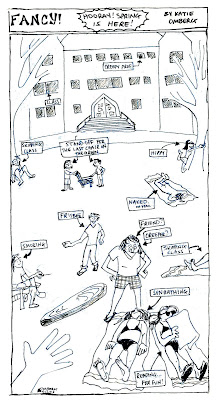 So you can see that it came a long way from how it began. Photoshop really is a big help; it's so nice to be able to draw the ink directly on top of the pencil sketch. I recently got a light table form my old job and have been using it for my drawings. If you have access to a light table, I would highly recommend using it! This is even better and makes life a lot better if you don't have access to Photohsop or a similar program that can edit photographs and drawings. With a light box, you can draw out a pencil drawing as you usually do, and can then draw with ink on a new piece of paper over it.
So you can see that it came a long way from how it began. Photoshop really is a big help; it's so nice to be able to draw the ink directly on top of the pencil sketch. I recently got a light table form my old job and have been using it for my drawings. If you have access to a light table, I would highly recommend using it! This is even better and makes life a lot better if you don't have access to Photohsop or a similar program that can edit photographs and drawings. With a light box, you can draw out a pencil drawing as you usually do, and can then draw with ink on a new piece of paper over it.


You should try the color replacemet tool, it yields pretty good reults:
ReplyDeletehttp://www.monkfish.tv/stephan/katie.gif
I remember that comic! The creepy prof is still my favorite. The creeper hits a little close to home.
ReplyDeleteWHOA Stephan, how did you do that? That is impressive!
ReplyDelete